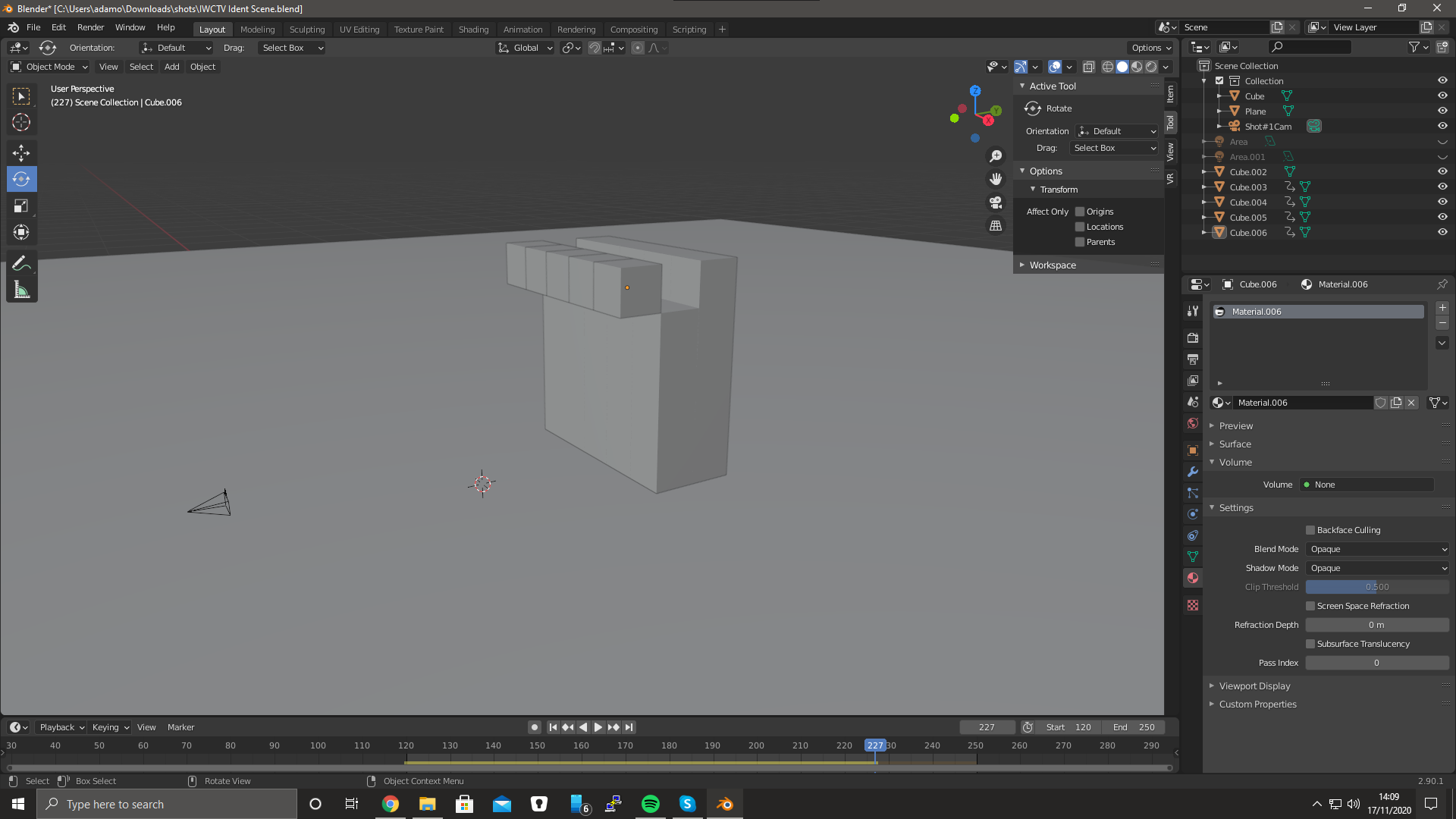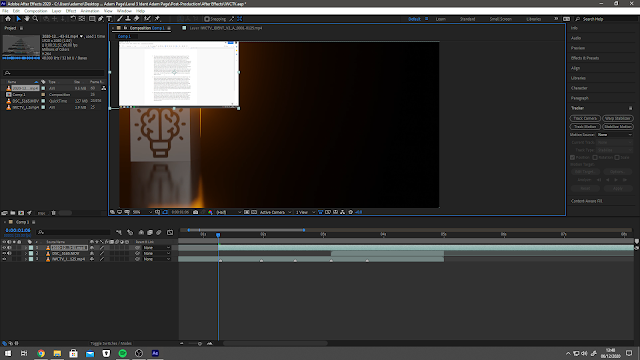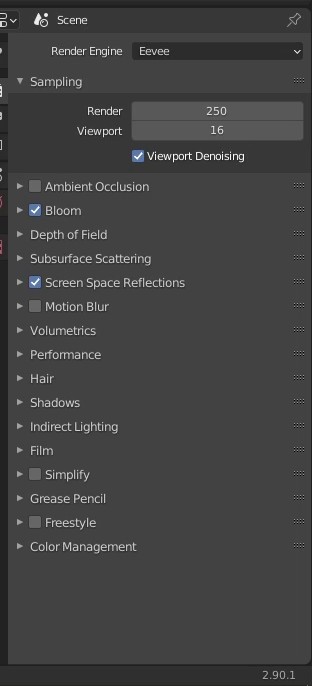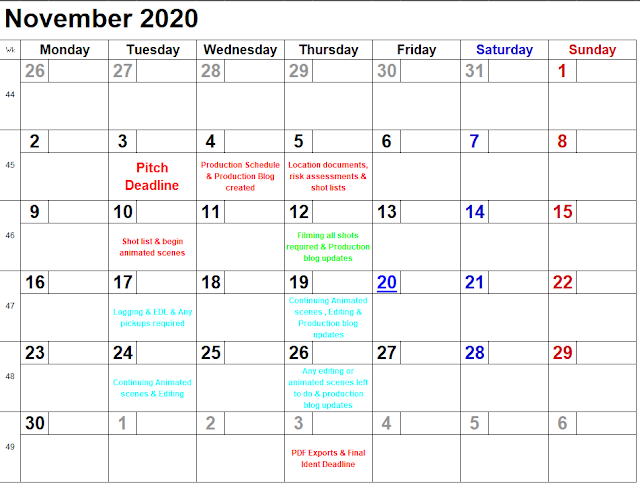Idents Update #2
Since the last blog post, I have made progress on the Pre-Production documents needed for the ident unit and have completed all pre-production elements necessary. The next step for the Ident is to film the necessary shots for the last 5 seconds of the ident. All the shot lists are complete and booking forms have been completed although not sent due to certain events that have happened recently.
On the 11th November, my household been in contact with COVID-19 and a case has developed at home, meaning that I have had to self-isolate for 2 weeks (ending on 23rd November). I have contacted college and made them aware of the situation and have been told to work on any pre-production work and/or essay work. During self-isolation, I will be keeping in contact with Jon, keeping him up-to-date with progress made on both Corporate and Idents work.
This means that I wont be able to film outside of home, although there are some shots I can film at home. I will look into this over the coming days to see if I can film some shots at home although i would like to film some shots outside of home (i.e college, studio etc.) but I will have to see what happens over the next two weeks.
As for the animated scenes for the Idents, I can produce those at home and have made a draft scene for the shots required. (Screenshots will be posted soon). The animated scenes have been a bit of a challenge to work with but ultimately, I have made significant progress in getting elements of animation to work
For example, for the cubes moving shot, I decided to remove this shot as it isn't really necessary and keep the camera static in one shot. This is because there were issues getting the cubes to move using Rigid body simulations. Because Rigid body uses real world physics to move object, I am limited to what settings I can change to make the objects move (such as friction of the object, bounciness and weight). And because of this, I decided to make the objects float out of shot, and turning on the simulation one at a time to make them fall to the ground in sync.
I also changed the properties of each cube and the ground to make sure that they had a lot of friction and had no bounciness so that when the cubes hit the ground, they would stay in place and not rotate in any axis so that the cubes would not phase through each other due to being in different collision collection groups as mentioned below.
Another issue was that when the simulation started, the cubes would collide with each other, which would not make them hit the ground and stay in place. So to counteract this, I put each cube in their own collection. Meaning that each cube would only collide with objects in that collection. This made sure that the cubes would stay in place and hit the ground perfectly.